TickrMeter Returns
PLEASE NOTE:
Before returning, you must remove your devices from your TickrMeter account. Here is a guide:
- Log in to the TickrMeter portal or click here.
- Go to "User Devices" by clicking on your name in the top right corner.
- Find the devices you wish to return and delete them by clicking on the "trash can" icon.
Please note, we can only offer a full refund if these steps are completed.
If you have any questions, please feel free to contact our support. 😊
Return options:
Bring Return:
DHL Paket return:
For all other countries, including North America, please reach out to our support team.